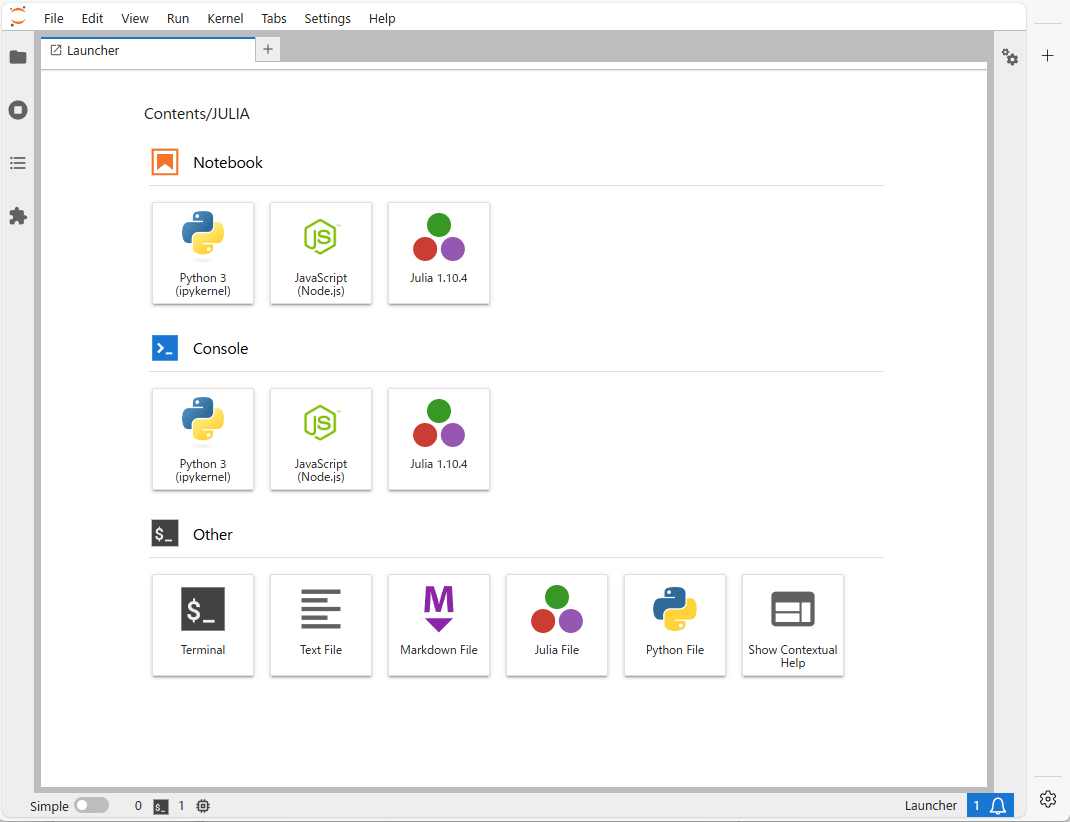Archive for the ‘Serverの構築と運用覚書き’ Category
Wednesday, August 28th, 2024
juliaup で julia の最新versionを取得し、状態の確認
(jupyter_lab) [anacon@Server02 ~]$ juliaup update
(jupyter_lab) [anacon@Server02 ~]$ juliaup status
Default Channel Version Update
--------------------------------------------------
1.10.3 1.10.3+0.x64.linux.gnu
1.10.4 1.10.4+0.x64.linux.gnu
* release 1.10.4+0.x64.linux.gnu
更新前のjupyterのkernelをremove:
(jupyter_lab) [anacon@Server02 ~]$ jupyter kernelspec remove julia-1.10
Kernel specs to remove:
julia-1.10 /home/anacon/.local/share/jupyter/kernels/julia-1.10
Remove 1 kernel specs [y/N]: y
Removed /home/anacon/.local/share/jupyter/kernels/julia-1.10
更新後のjuliaを立ち上げ、jupyter labに結び付ける:
(jupyter_lab) [anacon@Server02 ~]$ julia
_
_ _ _(_)_ | Documentation: https://docs.julialang.org
(_) | (_) (_) |
_ _ _| |_ __ _ | Type "?" for help, "]?" for Pkg help.
| | | | | | |/ _` | |
| | |_| | | | (_| | | Version 1.10.4 (2024-06-04)
_/ |\__'_|_|_|\__'_| | Official https://julialang.org/ release
|__/ |
(@v1.10) pkg> add IJulia
Resolving package versions...
No Changes to `~/.julia/environments/v1.10/Project.toml`
No Changes to `~/.julia/environments/v1.10/Manifest.toml`
(@v1.10) pkg> build IJulia
Building Conda ─→ `~/.julia/scratchspaces/44cfe95a-1eb2-52ea-b672-e2afdf69b78f/b19db3927f0db4151cb86d073689f2428e524576/build.log`
Building IJulia → `~/.julia/scratchspaces/44cfe95a-1eb2-52ea-b672-e2afdf69b78f/1702f79fa30f56b68d5b2fd6fb3a9a14ff6f9130/build.log`
julia> exit()
jupyter の kernelspec の listを確認:
(jupyter_lab) [anacon@Server02 ~]$ jupyter kernelspec list
0.00s - Debugger warning: It seems that frozen modules are being used, which may
0.00s - make the debugger miss breakpoints. Please pass -Xfrozen_modules=off
0.00s - to python to disable frozen modules.
0.00s - Note: Debugging will proceed. Set PYDEVD_DISABLE_FILE_VALIDATION=1 to disable this validation.
Available kernels:
python3 /home/anacon/anaconda3/envs/jupyter_lab/share/jupyter/kernels/python3
javascript /home/anacon/.local/share/jupyter/kernels/javascript
julia-1.10 /home/anacon/.local/share/jupyter/kernels/julia-1.10
jupyter labの立ち上げ:
(jupyter_lab) [anacon@Server02 ~]$ nohup jupyter lab >> jupyter.log 2>&1 &
jupyter lab の lancher スナップショット:
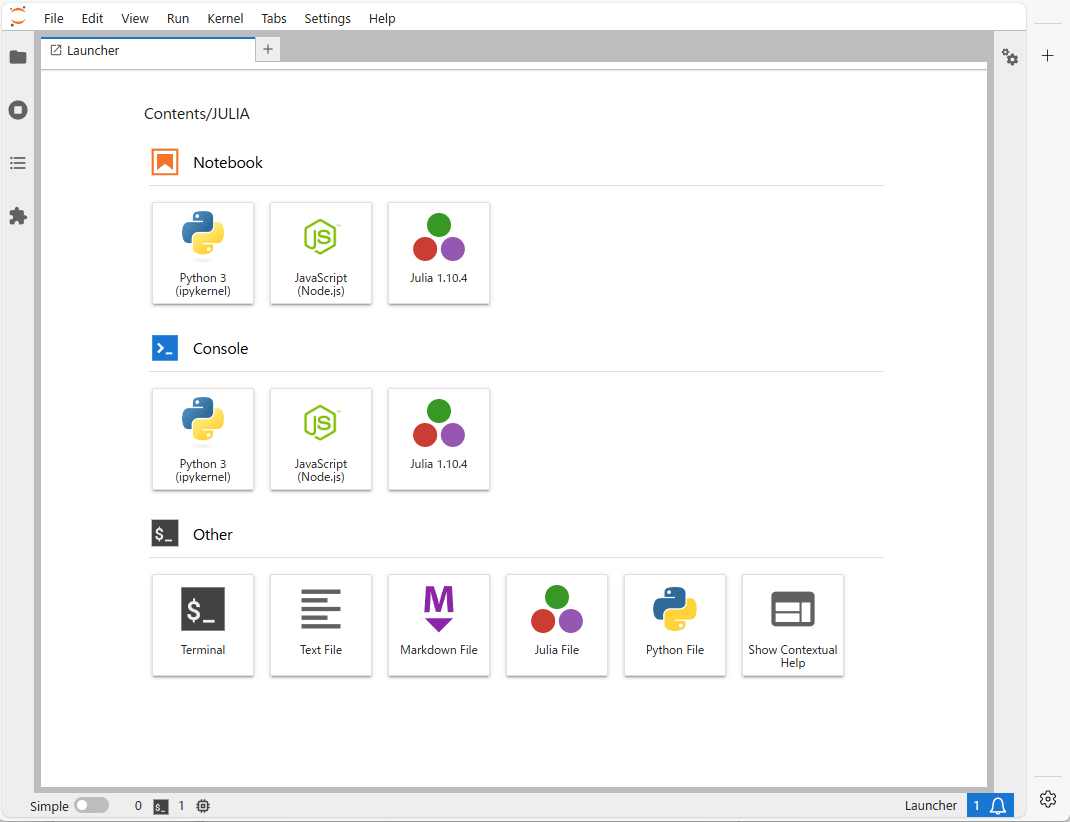
Posted in Serverの構築と運用覚書き | No Comments »
Friday, August 16th, 2024
数か月前に本LinuxServer(AlmaLinux9)をSSD上にクリーンインストールしたが、このときinstallしたのはAlmaLinuxのversionは9.2だった。
この時点で、すでに最新版の9.4がreleaseされていたのだが、最新版に更新していなかった。
今回、改めて、最新版に更新したのでメモしておいた。
更新は以下のコマンドで行った:
[root@server02 ~]# dnf update -y
更新後、systemをrebootしたのち、OSの状態を確認:
[root@Server02 ~]# cat /etc/os-release
NAME="AlmaLinux"
VERSION="9.4 (Seafoam Ocelot)"
ID="almalinux"
ID_LIKE="rhel centos fedora"
VERSION_ID="9.4"
PLATFORM_ID="platform:el9"
PRETTY_NAME="AlmaLinux 9.4 (Seafoam Ocelot)"
ANSI_COLOR="0;34"
LOGO="fedora-logo-icon"
CPE_NAME="cpe:/o:almalinux:almalinux:9::baseos"
HOME_URL="https://almalinux.org/"
DOCUMENTATION_URL="https://wiki.almalinux.org/"
BUG_REPORT_URL="https://bugs.almalinux.org/"
ALMALINUX_MANTISBT_PROJECT="AlmaLinux-9"
ALMALINUX_MANTISBT_PROJECT_VERSION="9.4"
REDHAT_SUPPORT_PRODUCT="AlmaLinux"
REDHAT_SUPPORT_PRODUCT_VERSION="9.4"
SUPPORT_END=2032-06-01
更新時にupgraded/installed されたものは以下:
Upgraded:
NetworkManager-1:1.46.0-13.el9_4.x86_64 NetworkManager-libnm-1:1.46.0-13.el9_4.x86_64 NetworkManager-team-1:1.46.0-13.el9_4.x86_64
NetworkManager-tui-1:1.46.0-13.el9_4.x86_64 acl-2.3.1-4.el9.x86_64 almalinux-gpg-keys-9.4-1.el9.x86_64
almalinux-release-9.4-1.el9.x86_64 almalinux-repos-9.4-1.el9.x86_64 alternatives-1.24-1.el9.x86_64
authselect-1.2.6-2.el9.x86_64 authselect-libs-1.2.6-2.el9.x86_64 bash-5.1.8-9.el9.x86_64
bind-libs-32:9.16.23-18.el9_4.6.x86_64 bind-license-32:9.16.23-18.el9_4.6.noarch bind-utils-32:9.16.23-18.el9_4.6.x86_64
c-ares-1.19.1-2.el9_4.x86_64 ca-certificates-2023.2.60_v7.0.306-90.1.el9_2.noarch certbot-2.11.0-1.el9.noarch
chrony-4.5-1.el9.x86_64 coreutils-8.32-35.el9.x86_64 coreutils-common-8.32-35.el9.x86_64
cronie-1.5.7-11.el9.x86_64 cronie-anacron-1.5.7-11.el9.x86_64 crypto-policies-20240202-1.git283706d.el9.noarch
crypto-policies-scripts-20240202-1.git283706d.el9.noarch cryptsetup-libs-2.6.0-3.el9.x86_64 cups-libs-1:2.3.3op2-27.el9_4.x86_64
curl-7.76.1-29.el9_4.x86_64 dbus-1:1.12.20-8.el9.x86_64 dbus-common-1:1.12.20-8.el9.noarch
dbus-libs-1:1.12.20-8.el9.x86_64 device-mapper-9:1.02.197-2.el9.x86_64 device-mapper-event-9:1.02.197-2.el9.x86_64
device-mapper-event-libs-9:1.02.197-2.el9.x86_64 device-mapper-libs-9:1.02.197-2.el9.x86_64 device-mapper-persistent-data-1.0.9-3.el9_4.x86_64
dnf-4.14.0-9.el9.alma.1.noarch dnf-data-4.14.0-9.el9.alma.1.noarch dnf-plugins-core-4.3.0-13.el9.noarch
dracut-057-53.git20240104.el9.x86_64 dracut-config-rescue-057-53.git20240104.el9.x86_64 dracut-network-057-53.git20240104.el9.x86_64
dracut-squash-057-53.git20240104.el9.x86_64 e2fsprogs-1.46.5-5.el9.x86_64 e2fsprogs-libs-1.46.5-5.el9.x86_64
elfutils-default-yama-scope-0.190-2.el9.noarch elfutils-libelf-0.190-2.el9.x86_64 elfutils-libs-0.190-2.el9.x86_64
epel-release-9-7.el9.noarch ethtool-2:6.2-1.el9.x86_64 expat-2.5.0-2.el9_4.x86_64
ffmpeg-5.1.5-1.el9.x86_64 ffmpeg-devel-5.1.5-1.el9.x86_64 ffmpeg-libs-5.1.5-1.el9.x86_64
file-5.39-16.el9.x86_64 file-libs-5.39-16.el9.x86_64 findutils-1:4.8.0-6.el9.x86_64
firewalld-1.3.4-1.el9.noarch firewalld-filesystem-1.3.4-1.el9.noarch flatpak-1.12.9-1.el9_4.x86_64
flatpak-selinux-1.12.9-1.el9_4.noarch flatpak-session-helper-1.12.9-1.el9_4.x86_64 gdk-pixbuf2-2.42.6-4.el9_4.x86_64
gdk-pixbuf2-modules-2.42.6-4.el9_4.x86_64 gettext-0.21-8.el9.x86_64 gettext-libs-0.21-8.el9.x86_64
glib2-2.68.4-14.el9.x86_64 glibc-2.34-100.el9_4.2.alma.2.x86_64 glibc-common-2.34-100.el9_4.2.alma.2.x86_64
glibc-gconv-extra-2.34-100.el9_4.2.alma.2.x86_64 glibc-minimal-langpack-2.34-100.el9_4.2.alma.2.x86_64 gmp-1:6.2.0-13.el9.x86_64
gnupg2-2.3.3-4.el9.x86_64 gnutls-3.8.3-4.el9_4.x86_64 google-chrome-unstable-129.0.6643.2-1.x86_64
grub2-common-1:2.06-80.el9_4.alma.1.noarch grub2-pc-1:2.06-80.el9_4.alma.1.x86_64 grub2-pc-modules-1:2.06-80.el9_4.alma.1.noarch
grub2-tools-1:2.06-80.el9_4.alma.1.x86_64 grub2-tools-minimal-1:2.06-80.el9_4.alma.1.x86_64 grubby-8.40-64.el9.x86_64
highway-1.2.0-2.el9.x86_64 httpd-2.4.57-11.el9_4.1.x86_64 httpd-core-2.4.57-11.el9_4.1.x86_64
httpd-filesystem-2.4.57-11.el9_4.1.noarch httpd-tools-2.4.57-11.el9_4.1.x86_64 hwdata-0.348-9.13.el9.noarch
initscripts-rename-device-10.11.6-1.el9.x86_64 initscripts-service-10.11.6-1.el9.noarch iproute-6.2.0-6.el9_4.x86_64
iproute-tc-6.2.0-6.el9_4.x86_64 iptables-libs-1.8.10-2.el9.x86_64 iptables-nft-1.8.10-2.el9.x86_64
iputils-20210202-9.el9.x86_64 irqbalance-2:1.9.2-3.el9.x86_64 iwl100-firmware-39.31.5.1-143.1.el9_4.noarch
iwl1000-firmware-1:39.31.5.1-143.1.el9_4.noarch iwl105-firmware-18.168.6.1-143.1.el9_4.noarch iwl135-firmware-18.168.6.1-143.1.el9_4.noarch
iwl2000-firmware-18.168.6.1-143.1.el9_4.noarch iwl2030-firmware-18.168.6.1-143.1.el9_4.noarch iwl3160-firmware-1:25.30.13.0-143.1.el9_4.noarch
iwl5000-firmware-8.83.5.1_1-143.1.el9_4.noarch iwl5150-firmware-8.24.2.2-143.1.el9_4.noarch iwl6000g2a-firmware-18.168.6.1-143.1.el9_4.noarch
iwl6050-firmware-41.28.5.1-143.1.el9_4.noarch iwl7260-firmware-1:25.30.13.0-143.1.el9_4.noarch kbd-2.4.0-9.el9.x86_64
kbd-misc-2.4.0-9.el9.noarch kernel-tools-5.14.0-427.28.1.el9_4.x86_64 kernel-tools-libs-5.14.0-427.28.1.el9_4.x86_64
kexec-tools-2.0.27-8.el9_4.3.alma.1.x86_64 kmod-28-9.el9.x86_64 kmod-libs-28-9.el9.x86_64
kpartx-0.8.7-27.el9.x86_64 krb5-libs-1.21.1-1.el9.x86_64 less-590-4.el9_4.x86_64
libacl-2.3.1-4.el9.x86_64 libaom-3.9.0-1.el9.x86_64 libappstream-glib-0.7.18-5.el9_4.x86_64
libavdevice-5.1.5-1.el9.x86_64 libblkid-2.37.4-18.el9.x86_64 libbpf-2:1.3.0-2.el9.x86_64
libcap-2.48-9.el9_2.x86_64 libcom_err-1.46.5-5.el9.x86_64 libcurl-7.76.1-29.el9_4.x86_64
libdnf-0.69.0-8.el9.alma.1.x86_64 libeconf-0.4.1-3.el9_2.x86_64 libedit-3.1-38.20210216cvs.el9.x86_64
libfastjson-0.99.9-5.el9.x86_64 libfdisk-2.37.4-18.el9.x86_64 libffi-3.4.2-8.el9.x86_64
libfido2-1.13.0-2.el9.x86_64 libgcc-11.4.1-3.el9.alma.1.x86_64 libgcrypt-1.10.0-10.el9_2.x86_64
libgomp-11.4.1-3.el9.alma.1.x86_64 libibverbs-48.0-1.el9.x86_64 libkcapi-1.4.0-2.el9.x86_64
libkcapi-hmaccalc-1.4.0-2.el9.x86_64 libldb-2.8.0-1.el9.x86_64 libmount-2.37.4-18.el9.x86_64
libndp-1.8-6.el9_4.alma.1.x86_64 libnftnl-1.2.6-2.el9.x86_64 libnghttp2-1.43.0-5.el9_4.3.x86_64
libnl3-3.9.0-1.el9.x86_64 libnl3-cli-3.9.0-1.el9.x86_64 libopenmpt-0.7.8-1.el9.x86_64
librepo-1.14.5-2.el9.x86_64 libsmartcols-2.37.4-18.el9.x86_64 libsolv-0.7.24-2.el9.x86_64
libss-1.46.5-5.el9.x86_64 libssh-0.10.4-13.el9.x86_64 libssh-config-0.10.4-13.el9.noarch
libsss_certmap-2.9.4-6.el9_4.1.alma.1.x86_64 libsss_idmap-2.9.4-6.el9_4.1.alma.1.x86_64 libsss_nss_idmap-2.9.4-6.el9_4.1.alma.1.x86_64
libsss_sudo-2.9.4-6.el9_4.1.alma.1.x86_64 libstdc++-11.4.1-3.el9.alma.1.x86_64 libtalloc-2.4.1-1.el9.x86_64
libtdb-1.4.9-1.el9.x86_64 libtevent-0.16.0-1.el9.x86_64 libuser-0.63-13.el9.x86_64
libuuid-2.37.4-18.el9.x86_64 libuv-1:1.42.0-2.el9_4.x86_64 libxml2-2.9.13-6.el9_4.x86_64
linux-firmware-20240603-143.1.el9_4.noarch linux-firmware-whence-20240603-143.1.el9_4.noarch lshw-B.02.19.2-10.el9.x86_64
lua-libs-5.4.4-4.el9.x86_64 lvm2-9:2.03.23-2.el9.x86_64 lvm2-libs-9:2.03.23-2.el9.x86_64
mesa-filesystem-23.3.3-1.el9.alma.1.x86_64 mesa-libEGL-23.3.3-1.el9.alma.1.x86_64 mesa-libGL-23.3.3-1.el9.alma.1.x86_64
mesa-libgbm-23.3.3-1.el9.alma.1.x86_64 mesa-libglapi-23.3.3-1.el9.alma.1.x86_64 mesa-vulkan-drivers-23.3.3-1.el9.alma.1.x86_64
microcode_ctl-4:20230808-2.20231009.1.el9_3.noarch mod_lua-2.4.57-11.el9_4.1.x86_64 mod_ssl-1:2.4.57-11.el9_4.1.x86_64
ncurses-6.2-10.20210508.el9.x86_64 ncurses-base-6.2-10.20210508.el9.noarch ncurses-libs-6.2-10.20210508.el9.x86_64
nettle-3.9.1-1.el9.x86_64 nftables-1:1.0.9-1.el9.x86_64 numactl-libs-2.0.16-3.el9.x86_64
openldap-2.6.6-3.el9.x86_64 openldap-compat-2.6.6-3.el9.x86_64 openssh-8.7p1-38.el9_4.4.x86_64
openssh-clients-8.7p1-38.el9_4.4.x86_64 openssh-server-8.7p1-38.el9_4.4.x86_64 openssl-1:3.0.7-27.el9.x86_64
openssl-libs-1:3.0.7-27.el9.x86_64 ostree-libs-2024.6-1.el9_4.x86_64 p11-kit-0.25.3-2.el9.x86_64
p11-kit-trust-0.25.3-2.el9.x86_64 pam-1.5.1-19.el9.x86_64 pcre2-10.40-5.el9.x86_64
pcre2-syntax-10.40-5.el9.noarch procps-ng-3.3.17-14.el9.x86_64 python3-3.9.18-3.el9_4.3.x86_64
python3-acme-2.11.0-1.el9.noarch python3-certbot-2.11.0-1.el9.noarch python3-dateutil-1:2.8.1-7.el9.noarch
python3-dnf-4.14.0-9.el9.alma.1.noarch python3-dnf-plugins-core-4.3.0-13.el9.noarch python3-firewall-1.3.4-1.el9.noarch
python3-hawkey-0.69.0-8.el9.alma.1.x86_64 python3-idna-2.10-7.el9_4.1.noarch python3-libdnf-0.69.0-8.el9.alma.1.x86_64
python3-libs-3.9.18-3.el9_4.3.x86_64 python3-nftables-1:1.0.9-1.el9.x86_64 python3-pip-wheel-21.2.3-8.el9.noarch
python3-rpm-4.16.1.3-29.el9.x86_64 rpm-4.16.1.3-29.el9.x86_64 rpm-build-libs-4.16.1.3-29.el9.x86_64
rpm-libs-4.16.1.3-29.el9.x86_64 rpm-plugin-audit-4.16.1.3-29.el9.x86_64 rpm-plugin-selinux-4.16.1.3-29.el9.x86_64
rpm-sign-libs-4.16.1.3-29.el9.x86_64 rsyslog-8.2310.0-4.el9.x86_64 selinux-policy-38.1.35-2.el9_4.2.noarch
selinux-policy-targeted-38.1.35-2.el9_4.2.noarch setup-2.13.7-10.el9.noarch shadow-utils-2:4.9-8.el9.x86_64
sqlite-libs-3.34.1-7.el9_3.x86_64 squashfs-tools-4.4-10.git1.el9.x86_64 sssd-client-2.9.4-6.el9_4.1.alma.1.x86_64
sssd-common-2.9.4-6.el9_4.1.alma.1.x86_64 sssd-kcm-2.9.4-6.el9_4.1.alma.1.x86_64 sudo-1.9.5p2-10.el9_3.x86_64
systemd-252-32.el9_4.6.x86_64 systemd-libs-252-32.el9_4.6.x86_64 systemd-pam-252-32.el9_4.6.x86_64
systemd-rpm-macros-252-32.el9_4.6.noarch systemd-udev-252-32.el9_4.6.x86_64 tpm2-tss-3.2.2-2.el9.x86_64
tzdata-2024a-1.el9.noarch util-linux-2.37.4-18.el9.x86_64 util-linux-core-2.37.4-18.el9.x86_64
which-2.21-29.el9.x86_64 xfsprogs-6.3.0-1.el9.x86_64 yum-4.14.0-9.el9.alma.1.noarch
zlib-1.2.11-40.el9.x86_64
Installed:
binutils-2.35.2-43.el9.x86_64 binutils-gold-2.35.2-43.el9.x86_64 composefs-libs-1.0.3-2.el9.x86_64
elfutils-debuginfod-client-0.190-2.el9.x86_64 fftw-libs-double-3.3.8-12.el9.x86_64 grub2-tools-efi-1:2.06-80.el9_4.alma.1.x86_64
grub2-tools-extra-1:2.06-80.el9_4.alma.1.x86_64 jq-1.6-16.el9.x86_64 kbd-legacy-2.4.0-9.el9.noarch
kernel-5.14.0-427.28.1.el9_4.x86_64 kernel-core-5.14.0-427.28.1.el9_4.x86_64 kernel-modules-5.14.0-427.28.1.el9_4.x86_64
kernel-modules-core-5.14.0-427.28.1.el9_4.x86_64 ladspa-1.13-28.el9.x86_64 libxcrypt-compat-4.4.18-3.el9.x86_64
lv2-1.18.8-4.el9.x86_64 rpm-plugin-systemd-inhibit-4.16.1.3-29.el9.x86_64 rubberband-3.1.3-2.el9.x86_64
vamp-plugin-sdk-2.9.0-4.el9.x86_64
Posted in Serverの構築と運用覚書き | No Comments »
LetsEncrypt SSLの有効期限が近付いたので更新した。
以下、更新時のLogを掲載:
[root@Server02 ~]# certbot certonly --manual
Saving debug log to /var/log/letsencrypt/letsencrypt.log
Please enter the domain name(s) you would like on your certificate (comma and/or
space separated) (Enter 'c' to cancel): *.yamasnet.com
Renewing an existing certificate for *.yamasnet.com
- - - - - - - - - - - - - - - - - - - - - - - - - - - - - - - - - - - - - - - -
Please deploy a DNS TXT record under the name:
_acme-challenge.yamasnet.com.
with the following value:
xxxxxxxxxxxxxxxxxxxxxxxxxxxxxxxxxxxxxxxxxxx
Before continuing, verify the TXT record has been deployed. Depending on the DNS
provider, this may take some time, from a few seconds to multiple minutes. You can
check if it has finished deploying with aid of online tools, such as the Google
Admin Toolbox: https://toolbox.googleapps.com/apps/dig/#TXT/_acme-challenge.yamasnet.com.
Look for one or more bolded line(s) below the line ';ANSWER'. It should show the
value(s) you've just added.
- - - - - - - - - - - - - - - - - - - - - - - - - - - - - - - - - - - - - - - -
Press Enter to Continue
Successfully received certificate.
Certificate is saved at: /etc/letsencrypt/live/yamasnet.com/fullchain.pem
Key is saved at: /etc/letsencrypt/live/yamasnet.com/privkey.pem
This certificate expires on 2024-10-20.
These files will be updated when the certificate renews.
NEXT STEPS:
- This certificate will not be renewed automatically. Autorenewal of --manual certificates requires the use of an authentication hook script (--manual-auth-hook) but one was not provided. To renew this certificate, repeat this same certbot command before the certificate's expiry date.
- - - - - - - - - - - - - - - - - - - - - - - - - - - - - - - - - - - - - - - -
If you like Certbot, please consider supporting our work by:
* Donating to ISRG / Let's Encrypt: https://letsencrypt.org/donate
* Donating to EFF: https://eff.org/donate-le
- - - - - - - - - - - - - - - - - - - - - - - - - - - - - - - - - - - - - - - -
[root@Server02 ~]# systemctl restart httpd
Posted in Serverの構築と運用覚書き | No Comments »
Wednesday, July 3rd, 2024
自宅サーバーを運営すると必ず直面するのがスパムによる大量のアクセスだ。
これに対抗する手段のひとつとして、特定のIPアドレスからの単位時間あたりの接続数が一定数を超えた場合には、一定時間、このIPアドレスからのアクセスを遮断することが考えらえる。
nftablesの使用法についてRed Hatのドキュメントのなかに、「nftablesを使用した接続数の制限」というのを見つけた。そのなかに、具体的に「1分以内に新しいTCP接続を11個以上試行するIPアドレスのブロック」の方法が示されていた。
この方法をわがサーバーにも採用させてもらうことにした。
(続きを読む)
Posted in Serverの構築と運用覚書き | No Comments »
私の自宅サーバーで運営ているMail Serverでは、メールの受信はPostfixでMaildir形式で受け取られる。メールは受信毎に異なる名前のfileで保存される。保存メールは、ホームディレクトリ配下のMildirのcurに保存されている。ls -l コマンドでfile名を取得してみると以下のようになっている:
(省略)
May 21 14:49 1713421751.Vfd02I20c0e937M68453.Server02:2,S
May 21 14:49 1713434166.Vfd02I20c0e938M501459.Server02:2,S
May 21 14:49 1713495411.Vfd02I20c0e93aM1384.Server02:2,S
May 21 14:49 1713909990.Vfd02I210bdcddM504711.Server02:2,S
(省略)
Jun 13 21:19 1718281162.Vfd02I207d9a77M134305.Server02.yamasnet.com:2,S
Jun 14 14:56 1718344617.Vfd02I23fe5f62M510402.Server02.yamasnet.com:2,S
(続きを読む)
Posted in Serverの構築と運用覚書き | No Comments »